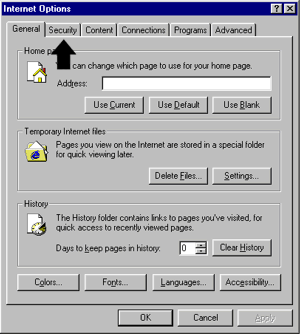
To enter this website, you must have session cookies enabled. To enable these cookies which do NOT reside on your computer, use the following steps for Internet Explorer version 5. For Internet Explorer ver. 6+, click here.
Step 1 - From the "Tools" section, select "Internet Options", then click the "Security" tab (shown below).
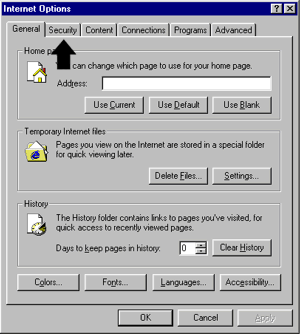
Step 2 - In the Security area, select the "Custom Level" button (shown below).
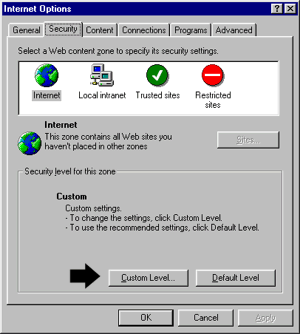
Step 3 - In the Security Settings screen, select either "Enable" or "Prompt" for the "Allow per-session cookies (not stored) area. If you select Prompt, you will receive a screen to allow you to choose whether or not to enable session cookies.
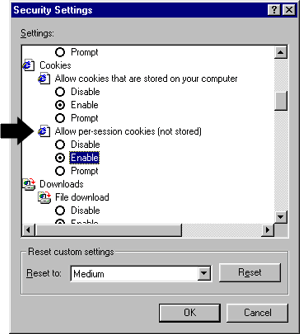
Step 4 - Select OK on the remaining screens to close them.
For Internet Explorer Version 6+, follow these steps:
Step 1 - From the "Tools" section, select "Internet Options", then click the "Privacy" tab and select "Advanced" (shown below).
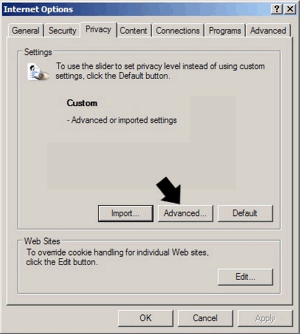
Step 2 - Check the "Override automatic cookie handling" and "Always allow session cookies" boxes (shown below):
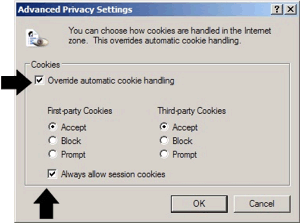
Step 3 - Select OK on the remaining screens to close them.